Each account in Xero must has its own unique code to be identified and use in Nexus Service Manager.
To change or set the account code please follow the below steps:
- Login to Xero.
- Click “Accounting” on the top menu.
- Click “Chart of accounts”.
- Click on your bank account.
- Enter a unique code in the Code field.
- Click Save.
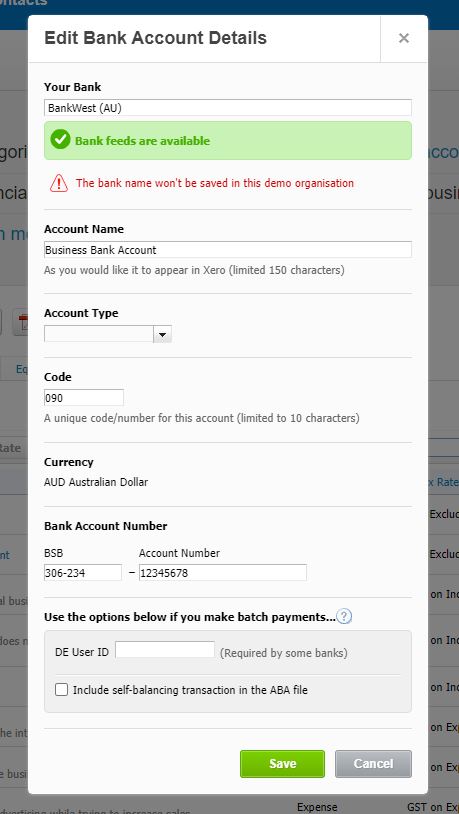
Updated: 26 April 2023