HIEC images may be more efficient, but they're not as compatible as JPEG. Here's how to change that.
Luckily, iOS 15 makes it easy to change photo and video formats in the Settings app. Here's what you need to do.
- Open Settings on your iPhone or iPad.
- Tap Camera. You might have to scroll a bit to find this option.
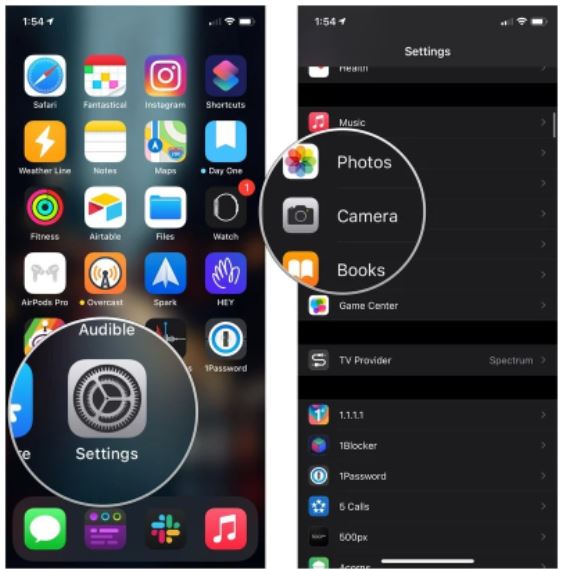
- Take JPEG photos, showing how to open Settings, then tap Camera
- Tap Formats.
- Tap Most Compatible.
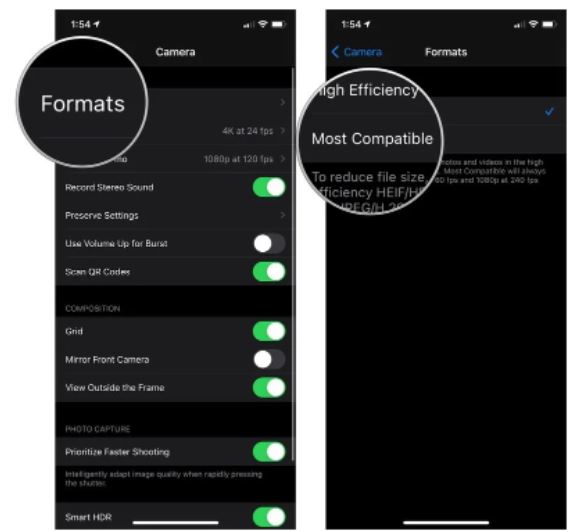
- Take JPEG photos, showing how to tap Formats, then tap Most Compatible
- You will now be able to shoot JPEG pictures instead of HEIF photos.
Updated: 1 April 2022