Customers can be assigned their own login with the Customer Portal Module. To create a login for a customer:
- Open the Customer.
- Click on to "Customer Settings" at the top of the screen.
- On the right-hand side there is a section called Customer Portal Rights.
- Enter in a username.
- Enter in a strong password with a minimum of 8 characters with 3 digits.
- Select the access right you want to give the customer, the default is “Full Access”.
- Click Save at the bottom of the screen.
- After saving the new details you may want to go back into Customer Settings to use the “Email Login Details”.
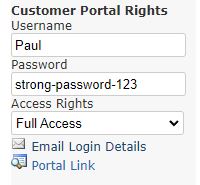
To create or manage the Customer Access Rights, go to Admin then Customer Portal Access Rights. In there you can select what the customer has access it.
Updated: 17 November 2021