The Online Quote Approval App is available to all systems. It allows the customer to view and accept quotes online. A unique link is generated per quote which can be embedded within the quote email template for the customer to click on. Once the quote is accepted the office is notified by email and the quote status is updated to Approved.
This can then be found in the Quote report by selecting Approved from the Quote status filter. The user can then Accept the Approved quote to book the job in.
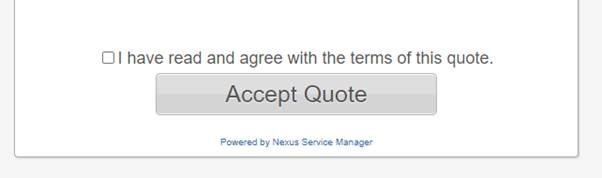
To enable this app on your system please contact support as this app will need to be enabled on the server side.
The setting for this can be found at Admin > Advanced Settings > Quote Management.
Updated: 17 February 2021